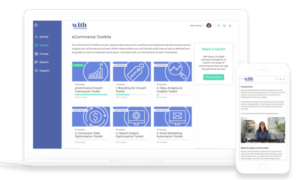What are unique tracking links?
Unique tracking links are used to report the effectiveness of different marketing activities. For example, if you’re hosting an event and want to see the most effective way to promote the event, you will create a tracking link for each marketing activity that you use to promote the event. This means using one tracking link for a Facebook ad and a different (or unique) tracking link for an email about the event. Unique tracking links will allow you to see the results for each activity.
Why use unique tracking links?
Tracking links show the relationship between marketing activities and results. Tracking your activities enables you to see how effective different types of marketing are for your business.
The purpose of a tracking link is that it creates a unique URL that is only used with one marketing activity. By including a unique link on one activity, you can see the traffic that is coming from that one source. In order to know what to spend your money on you need to first know what works.
How to use unique tracking links?
By default when you start running Facebook and Instagram ads that are pointed towards your website, the traffic will be tracked in Google Analytics under the referrer Facebook.com or m.facebook.com (Facebook mobile).
However, this traffic is not strictly from the Facebook ads you are running. This also includes visits from people who are clicking through your organic (non-paid) posts on your Facebook and Instagram pages.
Because you need to know how your ads are performing by themselves, you’ll need to manually separate the traffic between Facebook ads and your regular (organic) Facebook posts.
Here is a simple step to take to manually separate the traffic. You can create a tracking link using Google’s free URL Builder.
In Google’s builder, you’ll need to fill in the same information: website URL (the address of the page you are sending ad traffic to), source (facebook), medium (ads) and campaign name (something unique).
Once you have your long URL you’ll need to copy and paste it into your Facebook ads manager.
Once your Facebook or Instagram ad is setup using the Google Analytics URL builder the next step is to look out for the data to start populating in Google Analytics.
You can view the data by Source/Medium (‘Facebook / Ads’) or by Campaign Name.
Google Analytics has their own conversion tracking tools, which are extremely easy to set up. You can track everything from goals to eCommerce sales to evaluate what’s happening on your site, and you can use it to evaluate your direct and indirect ROI from Facebook Ads.