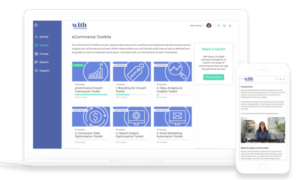What is Instagram advertising?
Similar to Facebook, with popularity comes clutter, and breaking through the clutter organically to make a real impact can feel nearly impossible. To focus on the right people, at the right time, with the right message and imagery, Instagram ads are a powerful vehicle to do just that.
Instagram advertising is often utilized to grow brand exposure, website traffic, generate new leads, and move current leads down the funnel towards conversion.
According to Instagram, 60% of people say they discover new products on the platform, and 75% of Instagrammers take action after being inspired by a post.
Since Instagram is such a visual platform, text ads don’t perform as well as other more visual formats. Rather you need an image, set of images, or video (which can be accompanied by text) to reach your audience with Instagram ads.
Why advertise on Instagram?
Instagram gives you the granular control to target specific genders, age ranges, locations, interests, behaviors, and more. You can even target a custom or lookalike audience so you’re showing ads only to your direct list of leads or those who have similar makeup.
One thing you may not know, Instagram uses Facebook’s demographic data to serve up ads to the appropriate parties. This makes the tool super valuable for you when you are looking to target a niche audience, because Facebook already has a thorough history and thorough demographic targeting options.
Instagram advertising can be especially powerful in eCommerce, particularly if you’re in a visual or creative industry.
Instagram has two ways that you can advertise, one is by creating ads from your Instagram business page and the other is to use Facebook Ads Manager.
If you’re new to Instagram advertising, you’ll need to set up a Facebook ad account. Facebook are making changes to their Ads Manager platform all the time, please see their latest resources on how to set-up and Ads Manager account. If you need to set this up click here. You can also get an overview of the Facebook Ads Manager platform.
You’ll be prompted to enter some key details to create your ad account. Enter your country, preferred currency, and time zone, then click Continue.
Choose wisely, because if you want to change these options later, you’ll have to create a separate ad account.
Here are the marketing objectives based on what you want to achieve with your advertising:
- Brand awareness: Introduce your brand to a new audience.
- Reach: Expose your ad to as many people in your audience as possible.
- Traffic: Drive traffic to a specific web page, app, or Facebook Messenger conversation.
- Engagement: Reach a wide audience to increase the number of post engagements or Page Likes, increase attendance at your event, or encourage people to claim a special offer.
- App installs: Get people to install your app.
- Video views: Get more people to watch your videos.
- Lead generation: Get new prospects into your sales funnel.
- Messages: Encourage people to contact your business using Facebook Messenger.
- Conversions: Get people to take a specific action on your website (like subscribe to your list or buy your product), with your app, or in Facebook Messenger.
- Catalog sales: Connect your Facebook ads to your product catalog to show people ads for the products they are most likely to want to buy.
- Store traffic: Drive nearby customers to bricks-and-mortar stores.