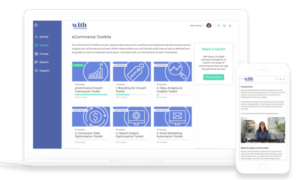What is conversion rate analysis?
When doing optimization work, Google Analytics is your best friend. If you’re not very skilled at it, enlist the help of an expert like we have here at ‘with Small Business’.
Gone are the days when a brilliant idea – a result of a brainstorm in the marketing department – was enough. Now you need to know the specific impact of every idea.
Web analytics reports are full of averages.
But in real life no one is “average” and no user experience is “average”. But they’re often talked about since they are an easy way to aggregate information so that others can see it more easily. But they offer little to no insight.
Why is conversion rate analysis important?
Because averages lie.
We have selected a few segments you should also follow in Google Analytics to get beneath the averages and one critical report to always be monitoring as it terms of conversions its the lowest of low hanging fruit:
1. Mobile overview reports
The Google Analytics mobile overview report will help you understand which devices people are using to view your website and let you compare conversions completed across devices.
As we said earlier – averages lie. For example, your “average” conversion rate is 4.2%. But it becomes much more interesting if you look at the mobile overview report which shows very different conversion rates, time on site, bounce rate and revenue per device. Knowing these differences you now have a much better picture of where you are leaking the most revenue, where the biggest opportunities are and where to focus your optimization efforts.
2. New vs returning customers
A key audience demographic on your Google Analytics dashboard is the breakdown of New Visitors vs. Returning Visitors. New visitors are people who are coming to your site for the first time on a device. Returning visitors have come back to your site before. The ratio of new visitors to returning visitors can be very telling and looking at behavioral data for these two groups provides valuable insights into your audience.
Returning visitors convert typically 2x better than new users. Sometimes you will see huge differences – like 4x, 5x better. That can be insightful. Very low conversions for new visitors and reasonably high for returning visitors can indicate poor clarity or usability. It takes time and effort to figure the site out. For eCommerce sites, new shoppers may need more product information (or a comparison table) to make a decision on their first visit.
Returning users already know you, they are clear and have enough motivation to push through the lack of clarity.
If Returning Visitors have higher goal conversion rates than your New Visitors, consider strategies or incentives that push New Visitors toward goal completion. Consider strategies to make them come back to the site for example email automation or remarketing. Exit popups can also be useful if used sparingly.
3. Site speed
Site speed showcases to the user how quickly their audience is able to interact and engage with their content. The report demonstrates key areas of your site that need some form of improvement to increase visitor engagement. It’s a critical part of your website performance that needs to be consistently evaluated because it can lead to loss of potential visitors and customers. Additionally, Site Speed Reports helps the user identify any issues related to SEO and analyzing the site from the user’s experience perspective and how they would use the site. Websites that perform slower and takes longer load time can lead to poor search engine rankings and lack of site traffic can all contribute towards a negative user experience.
Overall, Site Speed reports can help you identify three types of latency. This includes:
- Page-load time – View data on how your website performs across different perspectives eg. different browsers, devices, and location
- Execution speed – View data on how quickly your images or videos and action buttons take to load
- How quickly the browser loads and allows the user to interact with it.