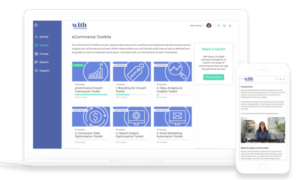What are look-a-like (LAL) audiences?
Look-a-like audiences is a feature in the Facebook ads manager that allows you to upload your email database so that Facebook can find people that look like your ‘people’ or your customers. Facebook does this by matching email addresses to people’s Facebook profiles.
Facebook identifies the common qualities of the people in your database, such as, demographic information or interests then they deliver your ad to an audience of people who are similar to (or ‘look like’) them.
- Your look-a-like audience will only include people from the country/countries you select during creation.
- Your source audience must contain at least 100 people from a single country in order for us to use it as the basis for a look-a-like audience.
- You can create up to 500 look-a-like audiences from a single source audience.
- People in your source audience will be excluded from your look-a-like audience unless you use a pixel as your source audience.
- You can use multiple look-a-like audiences at the same time for a single ad set. The ad set will target your ads to people who are in any of the selected look-a-like audiences.
Why use look-a-like audiences?
One of the biggest advantages of using look-a-like audiences is that you can use it to reach new audiences outside of your customer list and fan base.
On top of that, this tool also allows you to reduce the costs associated with advertising expenses since you do not waste your efforts on people who probably wouldn’t buy your products or services.
With this tool you can now display highly relevant ads based on the visitor’s interest in your products. This allows you to target current customers who have seen a particular product or service page, potential customers who have not yet registered or who haven’t recently visited your website by sending them extremely relevant messaging.
How to use look-a-like audiences?
You are able to choose the size of the audience you want to match on look-a-likes during the creation process. Facebook advises that the smaller the audiences are, the closer the match to your source audience.
When you come up with a larger audience it increases your potential reach, but it also can reduce the level of similarity between the look-a-like audience and source audience.
Facebook recommends that you use a source audience with between 1,000 to 50,000 people.
When choosing your look-a-like audience the source quality matters too. For example, if a source audience is made up of your best customers rather than all your customers, that could lead to better results.
To create a Facebook look-a-like audience, you must be the admin of the page or pixel you’re creating it from.
If you’re making a look-a-like audience from a custom audience, you need to have the role of Admin, Advertiser or Analysis on the Ad account.
If you’re creating a look-a-like audience from mobile app installs information, you have an Administrator or a Developer role on the app.