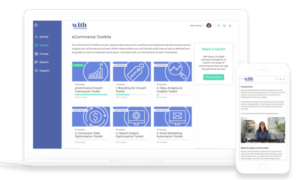What is an SEO tool plugin?
Before we can kick off your Search Engine Optimization toolkit, we recommend you install an SEO plugin for your website which will allow you to easily optimize your ‘Meta Titles’, ‘Headings’, ‘Alt-Text’ and more.
Unless you have easy access to a developer who can edit your website code, having these plugins will save you time and effort when following the steps in this toolkit.
Why should I use an SEO tool plugin?
An SEO tool plugin allows you to easily optimize certain elements of your website code and structure to make it easier for search engine spiders to crawl for rankings.
We highly recommend that you install Moz toolbar because it is a free all-in-one SEO toolbar for research on the go. MozBar gives you instant metrics while viewing any page or SERP.
MozBar is a free Chrome Extension that makes it easy to access link metrics and do all your SEO real time. MozBar shows metrics on links for domains and pages as you search on the go, displaying the Domain Authority, Page Authority and number of backlinks for sites as you search. You can also dig into page elements, view search results from a different search engine, for different countries, regions, states or cities, highlighting the types of links on a page (followed and nofollowed, internal and external,) and view meta tags.
There are many other areas of your site code and structure that an SEO plugin will allow you to optimize, including:
- Your XML sitemap
- robots.txt and .htaccess
- Canonical elements
How to install an SEO tool plugin
Here are our SEO tool plugin recommendations for some of the popular eCommerce platforms:
Shopify:
We recommend you to install both
SEO Image Optimizer – Free
SEO Booster ‑ SEO Marketing – Free
WordPress:
Yoast SEO – Free
BigCommerce:
FavSEO – 10 Days Free trial, $19.95/mo.