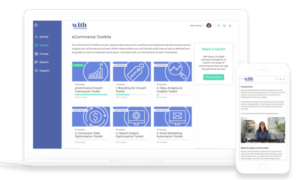What is Google Search Console for SEO?
Google Search Console is an important tool for all businesses to utilize as it serves as a website monitor allowing you to observe and oversee how Google views your site in Google search results. It helps you measure your overall site traffic, how your keywords have been performing and any insights on how your site is performing in organic search on Google.
Why is Google Search Console important for SEO?
Google Search Console has an important role in SEO. Within Google Search Console, you are able to retrieve data which can assist your business SEO through understanding new ranking opportunities and learn who your site visitors are and where they are coming from.
Google Search Console is an essential tool to utilize to help you understand your website better. It can be quite difficult to understand how to set it up so, we’ve made it easier for you and simplified it into these few simple steps.
The first step is to verify your site within Google Search Console. This is to ensure that you are the owner of the site as the data you retrieve from Google Search can be quite sensitive so Google needs to ensure that the site is your property.
Next, it’s important for Google to find your site. It’s important to check if your site is indexed. This can be achieved by following the steps on this page.
Once this has been done, you need to review your mobile usability. This will showcase if users will run through any issues when they use your website. This can be achieved by following the steps on this page.
More typically, Google Search Console is majorly used to analyse traffic. Most businesses when analysing their SEO, their priority is understanding their site’s visitors.
To do this on Google Search Console, the first step is to locate the ‘Performance’ tab. Once there, you can easily observe and analyse your site’s ‘Total Clicks’, ‘Total Impressessions’, ‘Average Click Through Rate (CTR)’ and ‘Average Position’ and filter based on type of search and time period. Within this page, you can further analyse where these visitors are coming from, location wise and device wise.
Furthermore, you can export the data to further analyse the results. This can be achieved by clicking on the ‘Export’ tab on the top right quadrant of the screen.
Here is a great resource that helps you audit your SEO with Google Search Console step by step.