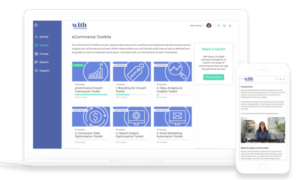There are a few Google platforms that small business owners need to set-up accounts for that will help them maximize their eCommerce sales through Google advertising. These three Google platforms are:
1. Google Ads account
Google Ads, formerly know as Google AdWords, is Google’s advertising platform in which advertisers bid on certain keywords in order for their clickable ads to appear in Google’s search results.
If you don’t have a Google Ads account, start by creating one here. It is worth setting up this connection, even if you aren’t currently or planning in the near future to run Google Ads. You need a Google Ads account for Google Shopping and these listings are free. You can also use Google Ads Keyword Planner for your SEO keyword research – so there are benefits of having a Google Ads account prior to starting paid advertising.
If you are utilizing Google Ads, make sure your Google Ads data is connected to Google Analytics. Linking your Google Ads account to your Google Analytics property can help you analyze customer activity on your website after an ad click or impression.
2. Google Merchant Center
Google Merchant Center is a Google platform where small business owners can upload their product data from their eCommerce store that sends a product feed to Google Shopping – which now has free listings, previously you would appear in the Google Shopping feature when you ran paid advertising. Within Google Merchant Center you can provide information about your eCommerce store, shipping, or taxes.
Google made Google Shopping listings free. What this means is that your products can be served when the characteristics of your product are being searched for in Google without you investing in paid advertising. To have your products displayed in Google Shopping for free, you need a Google Merchant Center account set up. Google Merchant Center allows businesses to upload and maintain product information, including pictures and pricing to display in relevant Google searches.
Before you begin setting up your Google Merchant Center account, you will need a Google Account (like Gmail) to sign up. If you don’t have a Google account, go to accounts.google.com and click Create account.
When you’re ready, you can go to the Merchant Center and sign in with your Google Account to get started.
3. Google Shopping
Google Shopping is a free platform, that allows users to search for, compare, and shop for physical products in its database. Google shopping results are shown to the user independently to the usual organic search results. The user can explore all the products displayed from the Google Shopping database that match the search query. Shopping results will reflect the closest match to the user’s search terms. If you utilize Google’s paid promotion of your products, these will appear separately from the free organic results listed.
Up until April 2020, merchants would need to run paid Google advertising for their products to be shown in the Google Shopping feed when a user executed a particular search. Now that these listings are free, it gives small business owners another avenue to publish their products without having to pay for advertising.
To set-up Google Shopping free listings, you first need to have a Google Merchant Center account set-up.
To get your products up to show in free listings on Google, you’ll need to:
- Add your products to your product feed
- Verify your website
- Review your company information and Google’s policies on unsupported content, and then check the box to confirm
- You also have the option to:
- Add your tax information
- Set up shipping
When you’ve completed the steps that apply to you, click Activate to complete setup. For more information you can go to Google’s detailed instructions.