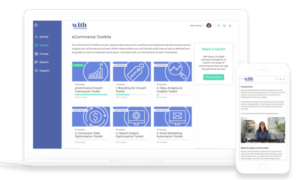Google has a significant suite of tools to support the growth of online businesses. There are a few free tools from Google that are worth consideration from small business owners, particularly when they are setting up there Google Analytics account for eCommerce best practices or starting to get serious about data to grow their business.
1. Google Search Console
Google Search Console is a free platform for anyone with a website to monitor how Google views their website and to optimize its organic presence. That includes viewing your referring domains, mobile site performance, rich search results, and highest-traffic queries and pages.
Google Search Console covers the performance of your website, whereas Google Analytics covers the performance of your marketing activities. Google Search Console helps with data for improving your website performance by monitoring things like:
- Identify your highest CTR queries
- Look at your average CTR
- Monitor your CTR over time
- Monitor your impressions over time
- Monitor average position over time
- Identify your highest-ranking pages
- Identify your lowest-ranking pages
- Identify ranking increases and decreases
- Confirm that Google can find, crawl, and index your site
- Request that Google crawl and re-index your website or a specific page
- Resolve crawling and indexing issues
- Troubleshoot common issues, like mobile-friendliness and Accelerated Mobile Pages (AMP)
- Review security issues, manual site actions, and more
- Discover which websites link to yours
- See how often your site appears in Google search results
- Check which searches or search results include your website
- View which search results drive traffic to your site
2. Google Tag Manager
Google Tag Manager is a free tool that for installing and managing all of your marketing and analytics tracking pixels. Tracking pixels are little bits of code that collect information about your website users. These pixels are often referred to as “tags.”
The Google Tag Manager platform allows you to manage all your tracking tags in one place. And GTM also allows you to install tags without manually editing your website code.
Google Tag Manager is important as it is an accurate, effective and efficient way to manage your website tracking. As the digital marketing environment accelerates with new platforms, apps and systems, each of these offer new access points to connect customers – and to extract this data you need tracking tags.
If you flood your website with tracking tags, your website won’t keep up as your space gets full. Tags on your website can all too often break websites too.
Tags make it easy to target your audience, leverage remarketing, and test and improve your site. These tags also enable specific site functions. For example, through the use of the Google Analytics tag.
For a small business, the most beneficial asset of Google Tag Manager is the event tracking. Traditionally, event tracking involved adding code to the website to track visitor events like clicks, video engagement, and form submissions. GTM’s auto-event tracking feature eliminates the need to manually tag each link you want to track. Instead, you can target links or buttons by attributes that are already on the link or by using a standardized naming structure.
3. Google Optimize
Google Optimize is an online split-testing tool from Google that plugs into your website and enables you to experiment with different ways of delivering your content. It facilitates three types of testing – A/B testing, multivariate testing, and redirect tests. Optimize is typically used for conversion rate optimization (CRO).
Using Google Optimize will allow you to achieve a higher conversion rate and it can increase the average value of visits to your web page.