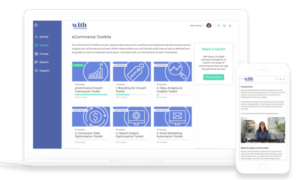What is Facebook’s pixel?
Facebook defines the Facebook pixel as “code that collects data and can help you track conversions from Facebook ads, optimize ads, build targeted audiences for future ads, and re-target people who have already taken some kind of action on your website”.
The Facebook pixel is an analytics tool that enables its users to determine the efficacy of your advertising. It works by understanding the actions that people take on your website. If this action happens after someone clicks on an ad, your Facebook pixel records it as an event.
Facebook’s pixel can track 9 actions:
- View content – Track key page views (article, landing page, product page)
- Search – Track searches on your website (product searches)
- Add to cart – Track when items are added to cart
- Add to wishlist – Track when items are added to wishlist
- Initiate checkout – Track when people enter your checkout flow
- Add payment info – Track when people add payment information during the checkout flow
- Make purchase – Track purchases or checkout flow completions (landing on purchase confirmation page)
- Lead – Track when someone becomes a lead (form submission, sign up for trial)
- Complete registration – Track when someone completes a registration form (complete subscription, sign up for a service).
Why is Facebook’s pixel important?
If you plan on using Facebook or Instagram then you should implement the Facebook pixel on your website.
Even if you’re not using Facebook or Instagram ads yet, you should install the Facebook pixel now. It will start collecting data right away so that you don’t have to start from scratch when you’re ready to create your first Facebook ad.
Facebook’s pixel is a strong tool is because it can show users how successful their campaigns on Facebook are. The pixel also helps users to reach new, relevant audiences, as well as helping them to optimize their Facebook advertising strategy.
You can use the Facebook pixel to:
- Make sure your ads are shown to the right people. Find new customers, or people who have visited a specific page or taken a desired action on your website.
- Drive more sales. Set up automatic bidding to reach people who are more likely to take an action you care about, like making a purchase.
- Measure the results of your ads. Better understand the impact of your ads by measuring what happens when people see them.
How to implement Facebook’s pixel
Setting up your Facebook Pixel requires that you have a website for your business and you are able to update your website’s code.
The Facebook platform is going through significant changes regularly, and the instructions regarding their pixel, advertising, Business Suite, Business Manager etc. are going out of date every other week so we advise you do a search on Google for “setting up a Facebook pixel” to get the latest instruction
Resource: For instructions from Facebook on how to implement the Facebook Pixel click here.