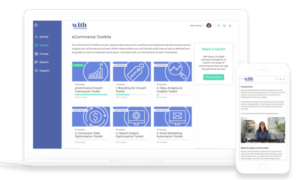What is website accessibility?
Everyone who shops online does so a little differently. We make decisions at our own pace, use different devices, and interact with stores in ways that feel most comfortable to us.
For some shoppers, the process of viewing or buying a product is vastly different, for example their internet connection may be slow due to living in a developing country, or they may navigate with a keyboard due to the inability to reliably use a mouse, or they may rely on a screen reader due to visual impairment.
The goal of accessibility for eCommerce is in creating an online store that everyone can use, no matter their age, skill level, location, or presence of a disability.
Why have easy website accessibility?
Accessibility measures ensure that everyone can use your website, whether they require assistance, identify as someone with a disability, or aren’t able to use conventional browsing methods like a computer.
Whether you are developer, store builder, or store owner, it’s your responsibility to ensure that everyone can use your store effectively. This doesn’t just make your customers happy, it can have very real impacts on your profitability, search engine visibility, and long-term ROI.
Website accessibility is especially important for the following:
- People with auditory, speech, or visual impairments
- Individuals with cognitive or neurological disabilities
- People with various physical disabilities
- Older individuals whose abilities change due to aging
- People with other limitations such as sensitivity to bright light or loud sounds
- People who are temporarily disabled such as someone with a broken hand
Website accessibility is not just an option. It is covered by ADA laws, and there may be consequences if you aren’t compliant.
Some key factors to consider with your website content for website accessibility are as follows:
- Websites pages should be organized and structured properly (website headers and lists, etc.) to make it easy for people to navigate the site – reference our website structure guide for direction.
- Clear and effective copy should always be used on a website to ensure everyone reading the information can understand it – this includes clear typography and spacing of your content on our website pages.
- Utilizing alternative text for non-text items on your site, such as images and infographics, for visitors who use screen readers.
- Closed captioning can be provided for pre-recorded and live videos – these are also great for social and mobile visitors consuming your content in busy, noisy environments.
- Audio descriptions can be added to videos that don’t present information in the original video’s soundtrack.
- Keyboard only features can be added so that visitors can navigate all aspects of the site without a mouse.